Microsoft Office Complete Course
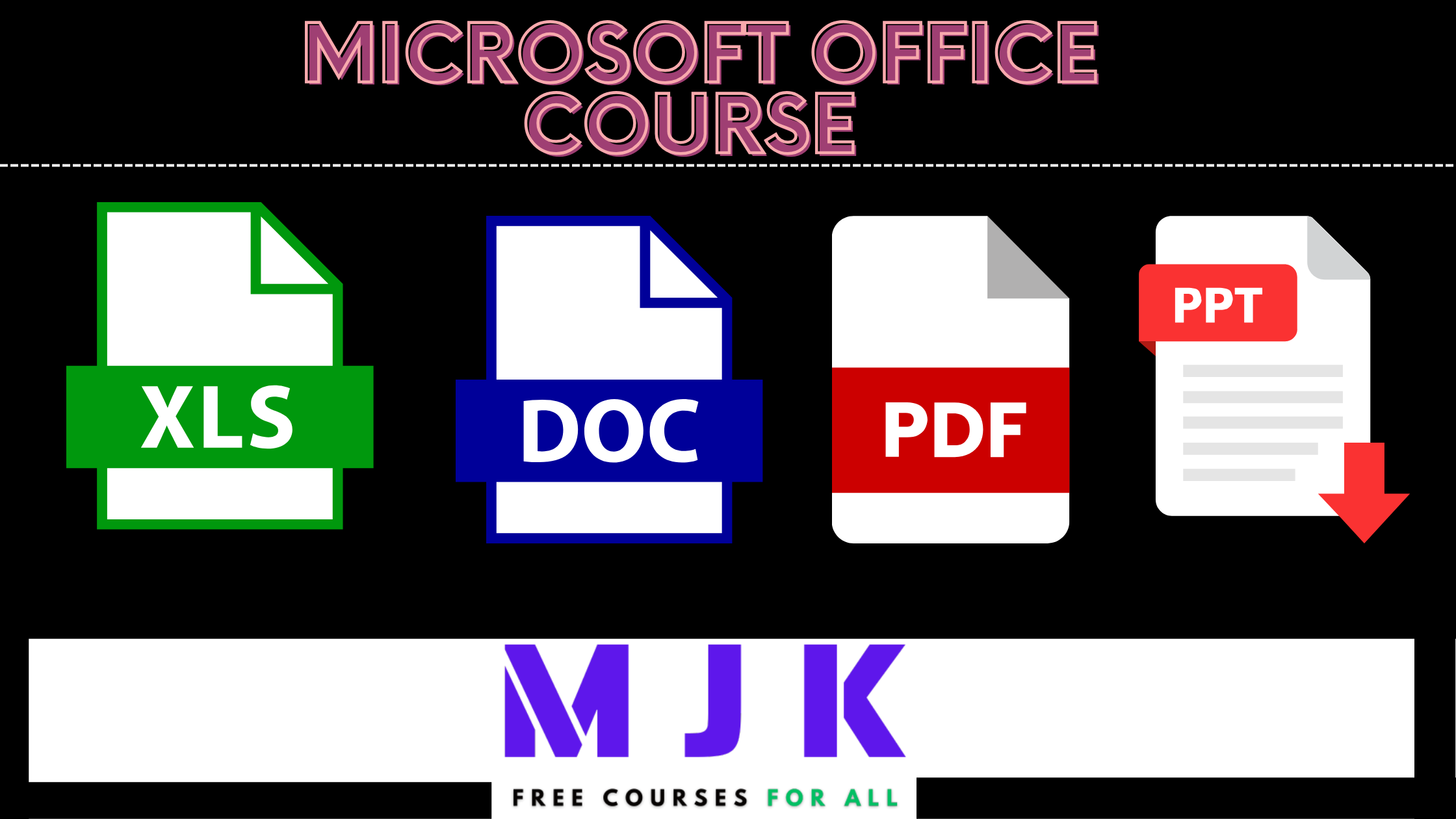
Microsoft Office Complete Course
Master the Essentials of Microsoft Complete Course with our course and begin your journey to professional success. Enroll today and turn your passion into achievement.
Course Overview
Are you ready to master the full suite of Microsoft tools and take your productivity to the next level? The Microsoft Complete Course is designed to provide you with comprehensive knowledge and practical skills across all major Microsoft applications, including Word, Excel, PowerPoint, Outlook, and more. Whether you’re a beginner aiming to enhance your basic skills or an experienced user looking to deepen your understanding, this course offers a structured approach to mastering Microsoft Office and boosting your efficiency.
Course Benefits
Expert Instruction: Learn from seasoned professionals who have extensive experience using Microsoft Office in a variety of professional settings. Gain valuable tips and strategies from their real-world insights to maximize your productivity.
Comprehensive Curriculum: The course covers all essential Microsoft Office applications, including advanced functions in Excel, effective document creation in Word, impactful presentations in PowerPoint, efficient email management in Outlook, and collaboration tools like Teams and OneDrive.
Hands-On Experience: Engage in practical exercises and real-world projects that allow you to apply what you’ve learned. Develop and refine your skills by working on tasks that simulate real business scenarios.
Lifetime Access: Enjoy lifetime access to course materials, including future updates and new content, ensuring that you stay up-to-date with the latest Microsoft Office features and best practices.
Community Support: Join a dynamic community of learners where you can share experiences, ask questions, and receive support from peers and instructors, fostering a collaborative learning environment.
Tools and Resources Needed
Computer and Internet: A reliable computer and stable internet connection are essential to access the course materials and complete online exercises.
Microsoft Office Suite: Access to Microsoft Office software, including Word, Excel, PowerPoint, Outlook, and Teams, is necessary to fully participate in the course and complete assignments.
Collaboration Tools: Familiarize yourself with Microsoft Teams and OneDrive for group projects, file sharing, and collaborative tasks.
Data Analysis Tools: Utilize Excel’s advanced features, such as PivotTables, VLOOKUP, and data visualization tools, to perform data analysis and make data-driven decisions.
Project Management Tools: Learn how to use Microsoft Project or Planner to organize tasks, manage timelines, and collaborate with team members efficiently.
What You Will Get
In-Depth Video Tutorials: Access comprehensive video tutorials that walk you through each Microsoft Office application, from basic functions to advanced features, ensuring a thorough understanding of the tools.
Downloadable Resources: Obtain helpful templates, guides, and checklists to streamline your work and ensure consistency across all Microsoft Office applications.
Interactive Quizzes: Test your knowledge with quizzes designed to reinforce key concepts and help you assess your mastery of Microsoft Office tools.
Exclusive Webinars: Participate in live webinars featuring industry experts who will discuss the latest Microsoft Office updates, share productivity tips, and answer your questions in real-time.
One-on-One Mentorship: Benefit from personalized mentorship sessions that provide tailored guidance and support throughout your learning journey.
Success Roadmap: Follow a clear roadmap that outlines the steps to mastering Microsoft Office, enhancing your productivity, and achieving your professional goals.
Why Choose This Microsoft Complete Course?
Proven Track Record: The methods and techniques taught in this course have been successfully used by professionals across various industries to streamline their work and enhance their productivity.
Comprehensive Support: The course offers extensive support for learners at all levels, from beginners to advanced users looking to refine their skills.
Cost-Effective Investment: This course offers excellent value for money, making it an affordable way to invest in your professional development and future success.
Flexible Learning: Learn at your own pace with 24/7 access to course materials, allowing you to balance your studies with work or other commitments.
Start mastering Microsoft Office with confidence. Enroll in the Microsoft Complete Course today on our website and take the first step towards becoming a Microsoft Office expert and advancing your career!




